Setting up a C++ Development Environment on the Pandora
June 24, 2010 - Reading time: 2 minutes
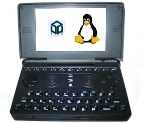 I wanted to set up the Pandora so I could develop C++ programs directly on the unit rather than using a cross compiler. I am also installing the SDL & OpenGL ES libraries. Until a PND package is produced this is what I have done to install the development libraries. You need to use a terminal to issue the following commands and then either issue these commands prefixed by sudo or login as root using su.
I wanted to set up the Pandora so I could develop C++ programs directly on the unit rather than using a cross compiler. I am also installing the SDL & OpenGL ES libraries. Until a PND package is produced this is what I have done to install the development libraries. You need to use a terminal to issue the following commands and then either issue these commands prefixed by sudo or login as root using su.
# opkg updateUpdate is important to do first to make sure the package lists are up to date. Under no circumstances do a opkg upgrade, trust me on this. If you do be ready to do a firmware re-flash.
# opkg install gcc gcc-symlinks gcc-doc make make-dev binutils-dev
# opkg install cpp cpp-symlinks
# opkg install g++ g++-symlinks libstdc++-dev
# opkg install libgles-omap3-dev
# opkg install libsdl-1.2-dev libsdl-gfx-dev libsdl-image-1.2-dev libsdl-net-1.2-dev libsdl-ttf-2.0-devOK, this is the tricky one, OpenPandora have patched the libsdl-mixer library, so there is no equivalent -dev library, for the mean time I am forcing the installation of the Angstrom library, you will notice the nodeps flag. So far I haven't seen any problems with doing this, your mileage may vary. I will be coding an application that uses sound (portable music player) so we'll see how it goes.
opkg nodeps install libsdl-mixer-1.2-devYou can write your code using nano or vi in the console or use the GUI application Mousepad. I suggest creating a directory for programming on your SD card. Then in a console you can compile and run your applications. In a follow up post I will show how to write a Hello World program on the Pandora using some SDL and C++.
Have Fun :)